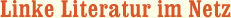Roblox Game Development in 24 Hours
Alle Preise inkl. MwSt. | Versandkostenfrei
ISBN-13:
9780136829737
Veröffentl:
2021
Erscheinungsdatum:
04.06.2021
Seiten:
472
Autor:
Official Roblox Books(Pearson)
Gewicht:
875 g
Format:
228x175x20 mm
Serie:
Sams Teach Yourself...
Sprache:
Englisch
Beschreibung:
Roblox’s mission is to bring the world together through play. Roblox enables anyone to imagine, create, and have fun with friends as they explore millions of immersive 3D experiences, all built by a global community of developers. Roblox is powered by a global community of over two million developers who produce their own immersive multiplayer experiences using Roblox Studio, Roblox’s intuitive desktop design tool. Roblox is ranked as one of the top online entertainment platforms for audiences under the age of 18 based on average monthly visits and time spent (ComScore). For more information, visit the Roblox Amazon page.
HOUR 1: What Makes Roblox Special?Roblox Empowers Social ConnectivityRoblox Manages User ContentRoblox Enables Fast Prototyping and IterationConceptualize with EaseWhat’s Inside Roblox’s Engine Free, Free, FreeUnlimited PossibilitiesExpress Your Own AestheticHOUR 2: Using StudioInstalling Roblox StudioUsing Studio TemplatesWorking with the Game EditorTranslating, Scaling, and Orienting ObjectsSnappingCollisionsAnchoringSaving and Publishing Your ProjectPlaytestingHOUR 3: Building with Parts Creating a PartChanging a Part’s AppearanceCreating Decals and TexturesHOUR 4: Building with Physics Working with Attachments and ConstraintsBuilding a DoorDisabling CanCollide to Move a Player Through the DoorAdding Hinges and SpringsUsing a MotorHOUR 5: Building Terrain Using Terrain Tools to Generate LandscapesUsing the Edit TabWorking with the Region TabUsing Height Maps and Color MapsHOUR 6: Lighting Environment Properties of World LightingUsing Lighting EffectsUsing SpotLight, PointLight, and SurfaceLightHOUR 7: Atmosphere Environment Using Atmosphere PropertiesCustomizing SkyboxHOUR 8: Effects Environment Using ParticlesUsing BeamsHOUR 9: Importing Assets Inserting and Uploading Free ModelsImporting with MeshParts and Asset ManagerImporting TexturesImporting SoundsHOUR 10: Game Structure and Collaboration Adding Places in a GameCollaborating in Roblox StudioCreating and Accessing Roblox Packages in Roblox StudioHOUR 11: Lua Overview Using the Coding WorkspaceUsing Variables to Modify PropertiesAdding Comments to Your CodeUsing Functions and EventsWorking with Conditional StatementsUnderstanding Arrays and DictionariesUsing LoopsWorking with ScopeCreating Custom EventsDebugging CodeHOUR 12: Collisions, Humanoids, Score Introduction to CollisionsDetecting CollisionsIntroduction to HumanoidsHOUR 13: Interacting with GUIs Creating GUIsBasic GUI ElementsCoding Interactive GUIsTweeningLayoutsMaking a GUI CountdownHOUR 14: Coding Animation Working with Position and RotationMoving Objects Smoothly with TweenMoving an Entire ModelHOUR 15: Sounds and Music Creating a SoundtrackImporting Music and Sound AssetsCreating Ambient SoundsTriggering Sounds Using CodeGrouping SoundsHOUR 16: Using the Animation Editor Introduction to the Animation EditorCreating PosesSaving and Exporting AnimationsEasingWorking with Inverse KinematicsAnimation SettingsWorking with Animation EventsHOUR 17: Combat, Teleporting, Data Stores Introduction to ToolsTeleportationTeleportServiceUsing Persistent Data StoresData Store FunctionsProtecting and Responding to ErrorsHOUR 18: Multiplayer Code and the Client-Server Model The Client-Server ModelWhat Are RemoteFunctions and RemoteEvents?Server-Side ValidationTeamsNetwork OwnershipHOUR 19: Module Scripts Getting to Know the Module ScriptUnderstanding Client-Side Versus Server-Side Module ScriptsUsing Module Scripts: Game LoopHOUR 20: Coding Camera Movements Introduction to CamerasCoding a Camera MoveUsing the Render StepOffsetting the CameraHOUR 21: Cross-Platform Building Improving Game PerformanceImproving Your ScriptsMaking Your Game Mobile-FriendlyConsole and VRHOUR 22: Global Community Building Introduction to LocalizationGlobal CompliancePrivacy Policies: GDPR, CCPA, and YouHOUR 23: Monetization Game Passes: One-Time PurchasesSelling Your Game Pass in Game Developer Products: ConsumablesRoblox PremiumDeveloper Exchange: Earn Real Money from Your GameHOUR 24: Attracting Players Game Icons, Thumbnails, and TrailersUpdatesAdvertising and NotificationsAnalyticsAPPENDIX A: Lua Scripting References Modifying Properties That Are Data Type and EnumerationsConditional StructuresExpanding Lua KnowledgeAPPENDIX B: Properties and Functions of Humanoid 9780136829737 TOC 4/5/2021
* Build immersive natural environments using built-in terrain and lighting tools* Model and import assets, models, weapons, and textures* Code game mechanics, animations, and camera movement* Design GUIs for store fronts, player HUDs, and interactive elements* Teleport players between multiple game places* Publish your game to multiple platforms with cross-platform play* Attract players, monetize your game, and earn real cash