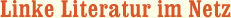Combining Images with Photoshop Elements
Selecting, Layering, Masking, and Compositing
E-Book
Sofort lieferbar | Lieferzeit: Sofort lieferbar I
ISBN-13:
9780470073018
Veröffentl:
2007
Einband:
E-Book
Seiten:
268
Autor:
Ted LoCascio
eBook Typ:
PDF
eBook Format:
Reflowable E-Book
Kopierschutz:
Adobe DRM [Hard-DRM]
Sprache:
Englisch
Beschreibung:
If you thought Photoshop Elements was just for correcting andorganizing photographs, this book will turn your head around. Itopens up a whole new set of creative possibilities to explore asyou learn how to combine images using this versatileprogram."--Jan Kabili, author and trainerCreate your own visual composite masterpiecesCombine your digital photos with an artist's flair and createdazzling composites, thanks to Photoshop Elements and thiscomprehensive guide from an industry expert. Using greatphotography and expert design sense, author Ted LoCascio clearlyshows how it's done, from simple tasks such as swapping an imagebackground, to more advanced ones such as creating an abstractphotomontage.Loaded with fresh ideas, the book mixes clear and helpfulnarrative instruction, step-by-step tutorials, and hands-on videodemonstrations providing the coverage you need to createsophisticated, even gallery-ready compositions.Inside you'll find:* In-depth coverage of how to swap, combine, replace, and mixpictureelements to get the most stunning digital imagespossible* Over 150 full-color printed photos and more than two hours ofvideo training on the companion CD, so you can see exactly how it'sdoneDiscover how to:* Use layers effectively, including adding effects, adjustingopacity and blend, and combining layers* Make use of filters, styles, and textures for addedpizzazz* Apply masks, including using neutral layer masks, combiningmultiple exposures, and masking with Camera RAW files* Build a keepsake wedding montage and an abstract photocollagesybex.comNote: CD-ROM/DVD and other supplementary materials arenot included as part of eBook file.
Introduction.Chapter 1: It All Starts with an Idea.The Creative Process.Telling Your Story.Getting Inspired.Staying Inspired.Gathering Images.The Power of Observation.Image Resources.Understanding Resolution.Pixel Logic.What's My Resolution?RGB Color Mode.Color Settings.Converting Profiles.Chapter 2: Making Good Selections.Defining "Good" Selections.The Selection Border.The Tools Palette.The Marquee Tools.The Rectangular Marquee.The Elliptical Marquee.The Lasso Tools.The Lasso Tool.The Magnetic Lasso Tool.The Polygonal Lasso Tool.The Selection Brush.Magic Selection Tools.The Magic Wand.The Magic Eraser.The Magic Selection Brush.The Magic Extractor.The Background Eraser.Chapter 3: Modifying Selections.Adding and Subtracting.Keystroke Modifiers.The Expand/Contract Commands.The Grow/Similar Commands.The Selection Brush.Changing a Selection's Edge.Border.Smooth.Feather.Invert.Saving and Loading Selections.Chapter 4: Mastering Layers.Defining Layer Types.Image Layers.Effect Layers.Layer Control.Controlling Layer Visibility.Selecting Multiple Layers.Linking and Unlinking.Locking and Unlocking.Adding Image Layers.Creating New Layers.Naming Layers.Layer Navigation.Adding Effect Layers.Adding Fill Layers.Adding Adjustment Layers.Managing Layers.Merging and Flattening Layers.Deleting Unused Layers.Chapter 5: The Power of Opacity and Blending.Adjusting Layer Opacity.Examples: Creating Shadows and Softening Focus.Applying Blend Modes.A Quick Tour of the Blend Modes.Example: Interactive Blend Modes.Chapter 6: Compositing with Masks.What Is a Mask?Black Conceals, White Reveals.Clipping Masks and Groups.Blending with Masks and Groups.Filling Selections in a Layer Mask.Feathering Layer Masks.Gradient Blending with Layer Masks.Painting in Layer Masks.Vector-Based Clipping Masks.Type Masks.Shape Masks.Chapter 7: Advanced Masking with Camera RAW.Working with Camera RAW Files.Defining Camera RAW.The Camera RAW Dialog.Combining Shadow/Highlight Information.Combining Color Temperature.Chapter 8: Adding Filters, Styles, and Effects.Filters and the Filter Gallery.A Word of Warning.Applying Filters.The Filter Gallery.Layer Styles.Applying Styles.Editing Styles.Copying Styles.Clearing Styles.Simplifying Layers.Effects.Applying Effects.Example: Altering Image Effects.Example: Textures and Type Masks.Framing Your Final Image.Exercise: Creating a Custom Frame.Index.