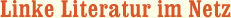Creating Web Pages For Dummies
ISBN-13:
9780470440018
Veröffentl:
2009
Einband:
E-Book
Seiten:
336
Autor:
Bud E. Smith
eBook Typ:
PDF
eBook Format:
E-Book
Kopierschutz:
Adobe DRM [Hard-DRM]
Sprache:
Englisch
Beschreibung:
It s easy to design, build, and post a Web page with Google Page Creator or CoffeeCup HTML Editor, but a friendly guide still comes in handy. Creating Web Pages For Dummies , 9th Edition introduces you to Web design software and online page-building tools, and walks you through the process in record time. Like its previous editions, this book gives you the skinny on getting Web pages up and running with the least amount of hassle. But not just ho-hum Web pages! Yours will look fantastic and be easy to build, and you ll even get a trial version of CoffeeCup HTML Editor and visual design tools on the bonus CD. You ll learn to: Get a simple page designed and online by the end of Chapter 3 Optimize photos, video, and audio for the Web and get them onto your page Register for a Google account and use the versatile Google Page Creator Build pages using basic HTML or CoffeeCup HTML Editor Identify and apply elements of design, avoid common errors, and create pages that get noticed Maintain control by creating and editing pages in HTML with a text editor Understand how image file size affects your pages, how to upload photos to Flickr, and how to add sound and video files to your Web pages Develop your pages into a site with CoffeeCup HTML Editor and Visual Editor You ll even find out more about blogging and Blogger.com. The trial software on the CD is for Windows, but the instructions for building great Web pages work on any system! Note: CD-ROM/DVD and other supplementary materials are not included as part of eBook file.
It's easy to design, build, and post a Web page with GooglePage Creator or CoffeeCup HTML Editor, but a friendly guide stillcomes in handy. Creating Web Pages For Dummies®, 9thEdition introduces you to Web design software and onlinepage-building tools, and walks you through the process in recordtime.Like its previous editions, this book gives you the skinny ongetting Web pages up and running with the least amount of hassle.But not just ho-hum Web pages! Yours will look fantastic and beeasy to build, and you'll even get a trial version ofCoffeeCup HTML Editor and visual design tools on the bonus CD.You'll learn to:* Get a simple page designed and online by the end of Chapter3* Optimize photos, video, and audio for the Web and get them ontoyour page* Register for a Google account and use the versatile Google PageCreator* Build pages using basic HTML or CoffeeCup HTML Editor* Identify and apply elements of design, avoid common errors, andcreate pages that get noticed* Maintain control by creating and editing pages in HTML with atext editor* Understand how image file size affects your pages, how toupload photos to Flickr, and how to add sound and video files toyour Web pages* Develop your pages into a site with CoffeeCup HTML Editor andVisual EditorYou'll even find out more about blogging and Blogger.com.The trial software on the CD is for Windows, but the instructionsfor building great Web pages work on any system!Note: CD-ROM/DVD and other supplementary materials arenot included as part of eBook file.
Introduction 1Part I: Create a Web Page Today 7Chapter 1: Web Publishing Basics 9Chapter 2: Designing Your Online Look 31Chapter 3: A Fast and Easy Page with Google Page Creator 49Part II: Get ting the Content Right 61Chapter 4: Words and Blogs 63Chapter 5: Using Images and Uploading Photos to Flickr 89Chapter 6: Playing Sounds on Your Site 121Chapter 7: Screening Videos on Your Site 133Part III: Your Site in WYSIWYG 149Chapter 8: Using a WYSIWYG Editor 151Chapter 9: Creating a WYSIWYG Page 161Chapter 10: Graphics and Media, WYSIWYG Style 179Chapter 11: Laying Out Your Site in WYSIWYG 189Part IV: Your Site in HTML 199Chapter 12: Using a Text Editor 201Chapter 13: Creating a WYSIWYG Page 209Chapter 14: Graphics and Media in HTML 223Chapter 15: Laying Out Your Site in HTML235Part V: The Par t of Tens 245Chapter 16: Ten Web-Publishing Dos and Don'ts 247Chapter 17: Ten Places to Host Your Page 255Chapter 18: Ten Ways to Make Your Page a Site 259Part VI: Appendixes 263Appendix A: Web Words Worth Knowing 265Appendix B: A Quick Guide to HTML Tags 275Appendix C: About the CD-ROM 297Index 303