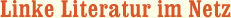SmartDraw For Dummies
ISBN-13:
9780470524886
Veröffentl:
2009
Einband:
E-Book
Seiten:
360
Autor:
Daniel G. Hoffmann
eBook Typ:
EPUB
eBook Format:
Reflowable E-Book
Kopierschutz:
Adobe DRM [Hard-DRM]
Sprache:
Englisch
Beschreibung:
Diagrams, organizational charts, flowcharts, even floor plans they re all types of business graphics. Only one tool does em all: SmartDraw. SmartDraw For Dummies shows you how this business graphics software helps you make boring presentations exciting and how to create graphics that can help you sell, manage, inform, motivate, and more. You ll learn how to set up the program, navigate its somewhat unique interface, and work with SmartDraw s thousands of templates. You don t need artistic talent, just this handy guide and the extended, fully functional trial version of SmartDraw that s on the bonus CD! Use SmartDraw templates to create org charts, flowcharts, express charts, mind maps, Live Maps, and more Dress up your graphics with color, effects, and design themes Learn to integrate your graphics into Microsoft Office applications and animate graphics for cool PowerPoint presentations Explore SmartDraw diagrams for Web pages and e-mail newsletters Import SmartDraw graphics into Word and Excel documents Take advantage of extra software and additional templates, sample drawings and flowcharts, image editing tools, maps, and flyers on the CD You ll also find graphics guidelines to help you create more effective charts and presentations, plus tips on using color and images to your advantage. Written by a Microsoft PowerPoint MVP and a SmartDraw vice president, SmartDraw For Dummies helps you banish boring charts forever! Note: CD-ROM/DVD and other supplementary materials are not included as part of eBook file.
Diagrams, organizational charts, flowcharts, even floor plans they're all types of business graphics. Only one tooldoes 'em all: SmartDraw. SmartDraw For Dummies showsyou how this business graphics software helps you make boringpresentations exciting and how to create graphics that can help yousell, manage, inform, motivate, and more.You'll learn how to set up the program, navigate itssomewhat unique interface, and work with SmartDraw'sthousands of templates. You don't need artistic talent, justthis handy guide and the extended, fully functional trial versionof SmartDraw that's on the bonus CD!* Use SmartDraw templates to create org charts, flowchartsexpress charts, mind maps, Live Maps, and more* Dress up your graphics with color, effects, and designthemes* Learn to integrate your graphics into Microsoft Officeapplications and animate graphics for cool PowerPointpresentations* Explore SmartDraw diagrams for Web pages and e-mailnewsletters* Import SmartDraw graphics into Word and Excel documents* Take advantage of extra software and additional templatessample drawings and flowcharts, image editing tools, maps, andflyers on the CDYou'll also find graphics guidelines to help you createmore effective charts and presentations, plus tips on using colorand images to your advantage. Written by a Microsoft PowerPoint MVPand a SmartDraw vice president, SmartDraw For Dummies helpsyou banish boring charts forever!Note: CD-ROM/DVD and other supplementary materials arenot included as part of eBook file.
Introduction.Part I: Getting Started with SmartDraw.Chapter 1: Welcome to SmartDraw.Chapter 2: Creating a Business Graphic with SmartDraw.Chapter 3: Drawing Shapes and Lines.Chapter 4: Working with Text.Chapter 5: Printing Your Drawings.Part II: Embellishing Your Graphics.Chapter 6: Using Themes, Styles, and Effects.Chapter 7: Working with Tables.Chapter 8: Inserting Images in Your Drawings.Chapter 9: Working with Layers.Part III: Creating Business Graphics.Chapter 10: Creating Charts.Chapter 11: Fashioning Flowcharts.Chapter 12: Crafting Organization Charts.Chapter 13: Building Floor Plans.Chapter 14: Making Mind Maps.Chapter 15: Working with Live Maps.Part IV: Using SmartDraw with Microsoft Office and theWeb.Chapter 16: Exporting SmartDraw Graphics.Chapter 17: Animating Business Graphics in PowerPoint 2007.Chapter 18: Taking Your Graphics to the Web.Part V: The Part of Tens.Chapter 19: Ten SmartDraw Commandments.Chapter 20: Ten Odd and Unusual SmartDraw Templates.Chapter 21: Ten Tips for Creating Great Graphics.Chapter 22: Ten Things You Didn't Think to Use SmartDrawFor.Appendix: About the CD.Index.End-User License Agreement.