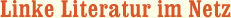PowerPoint 2010 Bible
ISBN-13:
9781118009215
Veröffentl:
2010
Einband:
E-Book
Seiten:
816
Autor:
Faithe Wempen
Serie:
Bible
eBook Typ:
EPUB
eBook Format:
Reflowable E-Book
Kopierschutz:
Adobe DRM [Hard-DRM]
Sprache:
Englisch
Beschreibung:
Master PowerPoint and improve your presentation skills-with one book! It's no longer enough to have slide after slide of text, bullets, and charts. It's not even enough to have good speaking skills if your PowerPoint slides bore your audience. Get the very most out of all that PowerPoint 2010 has to offer while also learning priceless tips and techniques for making good presentations in this new PowerPoint 2010 Bible. Well-known PowerPoint expert and author Faithe Wempen provides formatting tips; shows you how to work with drawings, tables, and SmartArt; introduces new collaboration tools; walks you through five special presentation labs; and more. Coverage includes: A First Look at PowerPoint What Makes a Great Presentation? Creating and Saving Presentation Files Creating Slides and Text Boxes Working with Layouts, Themes, and Masters Formatting Paragraphs and Text Boxes Correcting and Improving Text Creating and Formatting Tables Drawing and Formatting Objects Creating SmartArt Diagrams Using and Organizing Clip Art Working with Photographic Images Working with Charts Incorporating Content from Other Programs Adding Sound Effects, Music, and Soundtracks Incorporating Motion Video Creating Animation Effects and Transitions Creating Support Materials Preparing for a Live Presentation Designing User-Interactive or Self-Running Presentations Preparing a Presentation for Mass Distribution Sharing and Collaborating Customizing PowerPoint Presenting Content Without Bulleted Lists Adding Sound and Movement to a Presentation Creating a Menu-Based Navigation System Creating a Classroom Game It's the book you need to succeed with PowerPoint 2010 and your next live presentation!
Master PowerPoint and improve your presentation skills-with onebook!It's no longer enough to have slide after slide of textbullets, and charts. It's not even enough to have good speakingskills if your PowerPoint slides bore your audience. Get the verymost out of all that PowerPoint 2010 has to offer while alsolearning priceless tips and techniques for making goodpresentations in this new PowerPoint 2010 Bible. Well-knownPowerPoint expert and author Faithe Wempen provides formattingtips; shows you how to work with drawings, tables, and SmartArt;introduces new collaboration tools; walks you through five specialpresentation labs; and more.Coverage includes:* A First Look at PowerPoint* What Makes a Great Presentation?* Creating and Saving Presentation Files* Creating Slides and Text Boxes* Working with Layouts, Themes, and Masters* Formatting Paragraphs and Text Boxes* Correcting and Improving Text* Creating and Formatting Tables* Drawing and Formatting Objects* Creating SmartArt Diagrams* Using and Organizing Clip Art* Working with Photographic Images* Working with Charts* Incorporating Content from Other Programs* Adding Sound Effects, Music, and Soundtracks* Incorporating Motion Video* Creating Animation Effects and Transitions* Creating Support Materials* Preparing for a Live Presentation* Designing User-Interactive or Self-Running Presentations* Preparing a Presentation for Mass Distribution* Sharing and Collaborating* Customizing PowerPoint* Presenting Content Without Bulleted Lists* Adding Sound and Movement to a Presentation* Creating a Menu-Based Navigation System* Creating a Classroom GameIt's the book you need to succeed with PowerPoint 2010 and yournext live presentation!
Preface xxixPart I: Building Your Presentation 1Chapter 1: A First Look at PowerPoint 3Chapter 2:What Makes a Great Presentation? 37Chapter 3: Creating and Saving Presentation Files 57Chapter 4: Creating Slides and Text Boxes 89Chapter 5: Working with Layouts, Themes, and Masters 115Chapter 6: Formatting Text 151Chapter 7: Formatting Paragraphs and Text Boxes 187Chapter 8: Correcting and Improving Text 213Chapter 9: Creating and Formatting Tables 235Part II: Using Graphics and Multimedia Content 261Chapter 10: Drawing and Formatting Objects 263Chapter 11: Creating SmartArt Diagrams 311Chapter 12: Using and Organizing Clip Art 331Chapter 13: Working with Photographic Images 353Chapter 14: Working with Charts 387Chapter 15: Incorporating Content from Other Programs 421Chapter 16: Adding Sound Effects, Music, and Soundtracks 437Chapter 17: Incorporating Motion Video 463Chapter 18: Creating Animation Effects and Transitions 491Part III: Interfacing with Your Audience 521Chapter 19: Creating Support Materials 523Chapter 20: Preparing for a Live Presentation 545Chapter 21: Designing User-Interactive or Self-RunningPresentations 577Chapter 22: Preparing a Presentation for Mass Distribution607Chapter 23: Sharing and Collaborating 629Chapter 24: Customizing PowerPoint 649Part IV: Project Labs 673Lab 1: Presenting Content without Bulleted Lists 675Lab 2: Adding Sound and Movement to a Presentation 691Lab 3: Creating a Menu-Based Navigation System 709Lab 4: Creating a Classroom Game 729Appendix: What's on the CD-ROM? 749Index 753