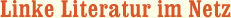VMware vSphere 5 Administration Instant Reference
Quick & Easy Lookup. Real-World Solutions. Answers on the Spot
Nicht lieferbar | Lieferzeit: Nicht lieferbar I
Alle Preise inkl. MwSt. | Versandkostenfrei
Nicht verfügbar
Zum Merkzettel
Gewicht:
456 g
Format:
225x159x20 mm
Beschreibung:
Introduction xix
Part I: Building a VMware vSphere Environment 1
Chapter 1: Introduction to vSphere 3
Understand the Legacy Features of vSphere 5
VMotion 5
VMware Cluster 7
Distributed Resource Scheduler 7
High Availability 8
VMware vCenter Converter 9
VMware vSphere Update Manager 10
64-Bit 11
VMware Capacity Planner 11
Host Profiles 11
vCenter Linked Mode 12
Distributed Power Management 12
Enhanced VMotion Compatibility 12
VMware Data Recovery 13
vSphere Client 13
VMkernel Protection 14
Virtual Disk Thin Provisioning 14
VMware DCUI 15
vSphere Web Client 15
Understand the New Features of vSphere 16
Enhancements in Storage 16
Storage DRS 16
Enhancements in VMFS-5 16
Enhancements in Storage VMotion 17
Virtual Machine Scalability 17
vCenter Improvements 18
Fault Tolerance 18
Networking Enhancements 19
VMware vShield 5 Suite 19
Chapter 2: Installing and Configuring ESXi 21
Prepare for Installation 22
Install ESXi 24
Install ESXi Manually 26
Automate ESXi Installation 29
Configure Post-Install Options 34
Configure ESXi from the Console 35
Install the vSphere Client 38
Configure ESXi from within the vSphere Client 39
Chapter 3: Installing and Configuring vCenter Server 51
Prepare for Installation 52
Identify Hardware Requirements 53
Identify Operating System Requirements for
vCenter Server and vSphere Client 53
Identify Database Requirements 55
Identify Networking Requirements 56
Identify Authentication Requirements 58
Install a Database 58
Create a vCenter Database in Microsoft SQL
Server 2008 R2 58
Create a vCenter Database in Oracle 61
Prepare and Install vCenter Server 63
Prepare for Installation 64
Install vCenter Server 65
Deploy a vCenter Server Appliance 69
Configure a vCenter Server Appliance 73
Install Additional Components 78
Install vSphere Client 85
Configure vCenter Server 86
Connect to vCenter Server 86
Install Plug-Ins in vSphere Client 87
Configure Advanced vCenter Server Settings 89
Create a Datacenter 90
Add a Cluster 91
Add a Host 100
Chapter 4: Understanding Licensing 103
Become Familiar with VMware Licensing 104
Review the Versions of vSphere 106
Review the Licensing Method in vSphere 110
Manage Licenses 111
Install Licenses 111
Assign Licenses 114
Unassign and Remove Licenses 118
Change Licenses Assigned to Assets 120
Install Licenses for Legacy Hosts 121
Review Installed Licenses 124
View Licenses by Product 125
View Licenses by License Key 126
View Licenses by Asset 127
Chapter 5: Upgrading to vSphere 5 129
Prepare for the Upgrade 130
Upgrade vCenter Server 132
Upgrade to vCenter Server 5.0 on the Same System 133
Upgrade to vCenter Server 5.0 on a Different System 134
Install vCenter Server Appliance 135
Perform Postupgrade Tasks 136
Upgrade ESX/ESXi Hosts 139
Upgrade ESX/ESXi Using vCenter Update Manager 140
Perform a Manual In-Place Upgrade 144
Upgrade with a Fresh ESX/ESXi Installation 144
Perform Postupgrade Tasks 145
Upgrade VMware Tools 145
Upgrade Virtual Machine Hardware 146
Part II: Configuring Your vSphere Environment 149
Chapter 6: Creating and Managing Virtual Networking 151
Understand the Basics 153
Work with Virtual Switches 153
Understand Network Services 154
Use NIC Teaming 154
Configure VLANs 155
Use VLAN Tagging 155
View Networking Configuration and Network Adapter Information 156
Network with vSwitches 157
Set Up NIC Teaming on the Management Network 157
Assign Static IP Addresses for the Management Network 159
Create a vSwitch for Virtual Machine Networking 159
Network with vSphere Distributed Switches 163
Configure a vSphere Distributed Switch 164
Add Hosts and Adapters to a vDS 167
Edit General and Advanced vDS Settings 168
Manage Physical and Virtual Netw
Part I: Building a VMware vSphere Environment 1
Chapter 1: Introduction to vSphere 3
Understand the Legacy Features of vSphere 5
VMotion 5
VMware Cluster 7
Distributed Resource Scheduler 7
High Availability 8
VMware vCenter Converter 9
VMware vSphere Update Manager 10
64-Bit 11
VMware Capacity Planner 11
Host Profiles 11
vCenter Linked Mode 12
Distributed Power Management 12
Enhanced VMotion Compatibility 12
VMware Data Recovery 13
vSphere Client 13
VMkernel Protection 14
Virtual Disk Thin Provisioning 14
VMware DCUI 15
vSphere Web Client 15
Understand the New Features of vSphere 16
Enhancements in Storage 16
Storage DRS 16
Enhancements in VMFS-5 16
Enhancements in Storage VMotion 17
Virtual Machine Scalability 17
vCenter Improvements 18
Fault Tolerance 18
Networking Enhancements 19
VMware vShield 5 Suite 19
Chapter 2: Installing and Configuring ESXi 21
Prepare for Installation 22
Install ESXi 24
Install ESXi Manually 26
Automate ESXi Installation 29
Configure Post-Install Options 34
Configure ESXi from the Console 35
Install the vSphere Client 38
Configure ESXi from within the vSphere Client 39
Chapter 3: Installing and Configuring vCenter Server 51
Prepare for Installation 52
Identify Hardware Requirements 53
Identify Operating System Requirements for
vCenter Server and vSphere Client 53
Identify Database Requirements 55
Identify Networking Requirements 56
Identify Authentication Requirements 58
Install a Database 58
Create a vCenter Database in Microsoft SQL
Server 2008 R2 58
Create a vCenter Database in Oracle 61
Prepare and Install vCenter Server 63
Prepare for Installation 64
Install vCenter Server 65
Deploy a vCenter Server Appliance 69
Configure a vCenter Server Appliance 73
Install Additional Components 78
Install vSphere Client 85
Configure vCenter Server 86
Connect to vCenter Server 86
Install Plug-Ins in vSphere Client 87
Configure Advanced vCenter Server Settings 89
Create a Datacenter 90
Add a Cluster 91
Add a Host 100
Chapter 4: Understanding Licensing 103
Become Familiar with VMware Licensing 104
Review the Versions of vSphere 106
Review the Licensing Method in vSphere 110
Manage Licenses 111
Install Licenses 111
Assign Licenses 114
Unassign and Remove Licenses 118
Change Licenses Assigned to Assets 120
Install Licenses for Legacy Hosts 121
Review Installed Licenses 124
View Licenses by Product 125
View Licenses by License Key 126
View Licenses by Asset 127
Chapter 5: Upgrading to vSphere 5 129
Prepare for the Upgrade 130
Upgrade vCenter Server 132
Upgrade to vCenter Server 5.0 on the Same System 133
Upgrade to vCenter Server 5.0 on a Different System 134
Install vCenter Server Appliance 135
Perform Postupgrade Tasks 136
Upgrade ESX/ESXi Hosts 139
Upgrade ESX/ESXi Using vCenter Update Manager 140
Perform a Manual In-Place Upgrade 144
Upgrade with a Fresh ESX/ESXi Installation 144
Perform Postupgrade Tasks 145
Upgrade VMware Tools 145
Upgrade Virtual Machine Hardware 146
Part II: Configuring Your vSphere Environment 149
Chapter 6: Creating and Managing Virtual Networking 151
Understand the Basics 153
Work with Virtual Switches 153
Understand Network Services 154
Use NIC Teaming 154
Configure VLANs 155
Use VLAN Tagging 155
View Networking Configuration and Network Adapter Information 156
Network with vSwitches 157
Set Up NIC Teaming on the Management Network 157
Assign Static IP Addresses for the Management Network 159
Create a vSwitch for Virtual Machine Networking 159
Network with vSphere Distributed Switches 163
Configure a vSphere Distributed Switch 164
Add Hosts and Adapters to a vDS 167
Edit General and Advanced vDS Settings 168
Manage Physical and Virtual Netw
Lieferung vom Verlag mit leichten Qualitätsmängeln möglich
Compact and portable reference guide for quick answers to VMware vSphere
If you're looking to migrate to the newest version of VMware vSphere, this concise guide will get you up to speed and down to business in no time. If you're new to VMware vSphere, this book is for you too! The compact size of this quick reference makes it easy for you to have by your side--whether you're in the field, server room, or at your desk. Helpful elements for finding information such as thumb tabs, tables of contents with page numbers at the beginning of each chapter, and special headers puts what you need at your fingertips, fast.
No matter your skill level, this book's focus on essential day-to-day tasks for administering vSphere make it a handy reference for anyone.
Covers the highly anticipated release of VMware vSphere
Allows you to hit the ground running with the latest VMware vSphere software
Provides you answers on the spot with concise, no-nonsense instruction
Designed for busy IT professionals, this instant reference is the perfect go-to resource.
If you're looking to migrate to the newest version of VMware vSphere, this concise guide will get you up to speed and down to business in no time. If you're new to VMware vSphere, this book is for you too! The compact size of this quick reference makes it easy for you to have by your side--whether you're in the field, server room, or at your desk. Helpful elements for finding information such as thumb tabs, tables of contents with page numbers at the beginning of each chapter, and special headers puts what you need at your fingertips, fast.
No matter your skill level, this book's focus on essential day-to-day tasks for administering vSphere make it a handy reference for anyone.
Covers the highly anticipated release of VMware vSphere
Allows you to hit the ground running with the latest VMware vSphere software
Provides you answers on the spot with concise, no-nonsense instruction
Designed for busy IT professionals, this instant reference is the perfect go-to resource.