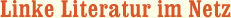PowerPoint 2007 All-in-One Desk Reference For Dummies
ISBN-13:
9781118050835
Veröffentl:
2011
Einband:
E-Book
Seiten:
672
Autor:
Peter Weverka
eBook Typ:
EPUB
eBook Format:
Reflowable E-Book
Kopierschutz:
Adobe DRM [Hard-DRM]
Sprache:
Englisch
Beschreibung:
7 books in 1--your key to PowerPoint success!Your one-stop guide to perfect presentations with PowerPoint2007Everybody uses PowerPoint, right? How can you make yourpresentations pop? Check this handy reference with its easy-to-useminibooks! Once you get going with all the cool new stuff inPowerPoint 2007, you find out how to jazz up your presentationswith charts, transitions, photos, animation, and even someultra-cool power-user tricks.Discover how to* Plan and create a presentation* Use speed techniques* Handle master slides and master styles* Customize slides with themes and templates* Make diagrams and charts* Create video slides
Introduction.Book I: Getting Started in PowerPoint.Chapter 1: Introducing PowerPoint.Chapter 2: PowerPoint Nuts and Bolts.Chapter 3: Finding Your Way around the PowerPoint Screen.Chapter 4: Planning Ahead for a Solid Presentation.Book II: Building Your Presentation.Chapter 1: Inserting and Handling Slides.Chapter 2: Handling Master Slides and Master Styles.Chapter 3: Handling Slide Backgrounds.Chapter 4: Entering the Text.Chapter 5: Formatting Text on a Slide.Book III: Communicating with Tables, Charts, andDiagrams.Chapter 1: Constructing the Perfect Table.Chapter 2: Putting a Chart on a Slide.Chapter 3: Putting Diagrams on Slides.Book IV: Embellishing Your Slides with Graphics andShapes.Chapter 1: Drawing Shapes, Lines, and Other Objects.Chapter 2: Managing and Manipulating Objects.Chapter 3: Decorating Slides with Graphics and Photographs.Chapter 4: Decorating Slides with Clip Art.Book V: Flash and Dash.Chapter 1: Taking Advantage of Transitions and Animations.Chapter 2: Making Video Slides.Chapter 3: Making Sound and Music a Part of a Presentation.Book VI: Giving a Presentation.Chapter 1: Giving an In-Person Presentation.Chapter 2: Speaker Notes and Handouts.Chapter 3: Creating a Self-Running Presentation.Chapter 4: Creating a User-Run Presentation.Chapter 5: Alternative Ways to Distribute Presentations.Book VII: PowerPoint for Power Users.Chapter 1: Customizing PowerPoint.Chapter 2: Creating a Presentation Design for Your Company.Chapter 3: Collaborating with Others on a Presentation.Chapter 4: Linking and Embedding for Compound Presentations.Chapter 5: Automating Tasks with Macros.Index.