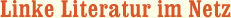Visual Basic 2008 For Dummies
ISBN-13:
9781118052013
Veröffentl:
2011
Einband:
E-Book
Seiten:
384
Autor:
Bill Sempf
eBook Typ:
EPUB
eBook Format:
Reflowable E-Book
Kopierschutz:
Adobe DRM [Hard-DRM]
Sprache:
Englisch
Beschreibung:
Visual Basic is a favorite programming language, so if you re new to programming, it s a great place to start. Visual Basic 2008 For Dummies is the fun and easy way to begin creating applications right away while you get the hang of using the Visual Studio environment. Soon you ll be building all sorts of useful stuff with VB 2008! This step-by-step guide walks you through a logical series of tasks that build your skills as you get comfortable with .Net terminology, theory, tools, and design principles. You ll learn how to build an application in four different architectural styles, and you ll find out how to make your programs validate input and output, make decisions, and protect themselves from security threats. Discover how to: Install the Visual Studio environment Write a VB program Use Web forms, Windows forms, and Web services Establish good programming practices Create class libraries Write secure applications Debug your applications Work with strings and if-then statements Iterate with counted and nested loops Pass arguments and get return values Access data with VB.NET Work with the file system using VB You ll also find great tips for working with the VB user interface, using VB.NET in C# programming, troubleshooting your VB programs, taking your programming to the next level, and more! Once you get your hands on Visual Basic 2008 For Dummies, you ll be programming like a genius in no time!
Visual Basic is a favorite programming language, so if you'renew to programming, it's a great place to start. VisualBasic 2008 For Dummies is the fun and easy way to begincreating applications right away while you get the hang of usingthe Visual Studio environment. Soon you'll be building allsorts of useful stuff with VB 2008!This step-by-step guide walks you through a logical series oftasks that build your skills as you get comfortable with .Netterminology, theory, tools, and design principles. You'lllearn how to build an application in four different architecturalstyles, and you'll find out how to make your programsvalidate input and output, make decisions, and protect themselvesfrom security threats. Discover how to:* Install the Visual Studio environment* Write a VB program* Use Web forms, Windows forms, and Web services* Establish good programming practices* Create class libraries* Write secure applications* Debug your applications* Work with strings and "if-then" statements* Iterate with counted and nested loops* Pass arguments and get return values* Access data with VB.NET* Work with the file system using VBYou'll also find great tips for working with the VB userinterface, using VB.NET in C# programming, troubleshooting your VBprograms, taking your programming to the next level, and more! Onceyou get your hands on Visual Basic 2008 For Dummiesyou'll be programming like a genius in no time!
Introduction 1Part I: Getting to Know .NET Using Visual Basic 9Chapter 1: Wading into Visual Basic 11Chapter 2: Using Visual Studio 2008 23Chapter 3: Designing Applications in VB 2008 43Part II: Building Applications with VB 2008 59Chapter 4: Building Windows Applications 61Chapter 5: Building Web Applications 83Chapter 6: Building Class Libraries 107Chapter 7: Building Web Services 123Chapter 8: Debugging in VB 2008 139Part III: Making Your Programs Work 155Chapter 9: Interpreting Strings and Things 157Chapter 10: Making Decisions in Code 175Chapter 11: Getting Loopy 187Chapter 12: Reusing Code 197Chapter 13: Making Arguments, Earning Returns 219Part IV: Digging into the Framework 237Chapter 14: Writing Secure Code 239Chapter 15: Accessing Data 253Chapter 16: Working with the File System 271Chapter 17: Accessing the Internet 283Chapter 18: Creating Images 297Part V: The Part of Tens 309Chapter 19: Ten Tips for Using the VB User Interface 311Chapter 20: Ten Ideas for Taking Your Next Programming Step 325Chapter 21: Ten Resources on the Internet 337Index 343