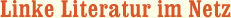Teach Yourself VISUALLY MacBook
ISBN-13:
9781118157305
Veröffentl:
2011
Einband:
E-Book
Seiten:
400
Autor:
Brad Miser
eBook Typ:
EPUB
eBook Format:
Reflowable E-Book
Kopierschutz:
Adobe DRM [Hard-DRM]
Sprache:
Englisch
Beschreibung:
Get up and running quickly with all the latest updates to theMacBookThe MacBook is an incredibly popular laptop choice, boastinglight weight and tremendous speed. If you're a visual learner whois eager to get started with all that the MacBook has to offer,then this is the book for you! Packed with full-color photos andscreen shots, this vital book walks you step by step througheverything from the basics (such as powering on or shutting downthe MacBook) to working with the Dashboard and its widgets torunning the new Mac OS X Snow Leopard operating system.Veteran author Brad Miser escorts you through all the vitals andeven offers invaluable advice for troubleshooting commonproblems.* The MacBook is gaining popularity and this book is essentialfor visual learners who are eager to get started using theirMacBook* Covers the new Mac OS X Snow Leopard, as well as updates toiLife and MobileMe* Lavish photos and screen shots offer you enhanced visualassistance while you learn the ins and outs of the MacBook* Veteran author Brad Miser breaks down each topic to make itunderstandable for visual learnersKeep this indispensible visual guide at arm's reach and get upand running with your MacBook the fast and easy way!
Chapter 1. Exploring MacBook.Chapter 2. Looking Through Mac OS X Finder Windows.Chapter 3. Using the Dock, Esposé, Spaces, and theDashboard.Chapter 4. Working on the Mac Desktop.Chapter 5. Working with Mac Applications.Chapter 6. Personalizing MacBook.Chapter 7. Connecting to a Network and the Internet.Chapter 8. Traveling with MacBook.Chapter 9. Connecting MacBook to Other Devices.Chapter 10. Using MobileMe Online Services.Chapter 11. Using MobileMe Online Services.Chapter 12. E-mailing.Chapter 13. Chatting.Chapter 14. Printing on Paper or Electronically.Chapter 15. Managing Contacts.Chapter 16. Managing Calendars.Chapter 17. Maintaining and Troubleshooting MacBook.Chapter 18. Listening to Music and Watching Video withiTunes.Chapter 19. Creating Photo Books and Other Projects withiPhoto.Chapter 20. Creating Movies with iMovie.