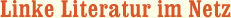Simply Computing for Seniors
ISBN-13:
9781119978954
Veröffentl:
2011
Einband:
E-Book
Seiten:
224
Autor:
Linda Clark
eBook Typ:
PDF
eBook Format:
Reflowable E-Book
Kopierschutz:
Adobe DRM [Hard-DRM]
Sprache:
Englisch
Beschreibung:
SIMPLY COMPUTING FOR SENIORS Learn something new today read it, try it and become your own expert with SIMPLY Computing for Seniors!Plain, jargon-free EnglishLarge, full-colour screenshots/imagesNumbered, step-by-step instructionsA fully illustrated, sleek designHandy tips and tricksNew to computers? Not sure where to start? SIMPLY Computing for Seniors teaches you not only all you need to know about working with a computer, but also how to make real-world use of that knowledge. Learn how to:Get started on Windows 7Find your way around Microsoft Office 2010Email friends and familyUse Internet bankingBook holidays and shop onlineShare photos, view videos and
SIMPLY COMPUTING FOR SENIORSLearn something new today - read it, try it and become your own expert with SIMPLY Computing for Seniors!* Plain, jargon-free English* Large, full-colour screenshots/images* Numbered, step-by-step instructions* A fully illustrated, sleek design* Handy tips and tricksNew to computers? Not sure where to start? SIMPLY Computing for Seniors teaches you not only all you need to know about working with a computer, but also how to make real-world use of that knowledge. Learn how to:* Get started on Windows¯® 7* Find your way around Microsoft Office¯® 2010* Email friends and family* Use Internet banking* Book holidays and shop online* Share photos, view videos and
1 GETTING STARTED 34 Start Up and Shut Down Your Computer6 The Keyboard8 Use the Mouse or Touchpad10 The Windows 7 Screen12 Change the Look of the Desktop14 Password Protection16 Lock and Unlock Your Computer17 Health and Safety2 WORKING WITH WINDOWS 7 1920 The Start Menu22 Fill the Screen24 Icons and Windows26 Get Help28 Use Accessories30 Fast Access to Files3 WRITING A LETTER 3334 Start and Explore Word 201036 Start a Document and Move Around37 Correct Mistakes38 Check Spelling and Grammar40 Save and Close a Document42 Open a Saved Document44 Create Labels4 MAKING A POSTER 4950 Create a Document and Add Text52 Choose the Text Style, Size and Colour54 Align and Number Paragraphs56 Change the Margins and Page Size57 Add a Picture58 Modify a Picture5 USING A PRINTER AND SCANNER 6162 Use Print Preview64 Print a Document66 Print a Picture68 Copy Documents and Pictures70 Scan Documents and Pictures6 GETTING CONNECTED 7374 Choose an ISP75 Connection Types76 Get Started on the Internet78 Keep Safe80 Windows Live Essentials82 Social Networking7 DISCOVERING THE INTERNET 8586 Explore Internet Explorer88 Change Your Home Page90 Search the Internet92 Save Your Favourite Pages94 Print a Web Page96 Save Text and Pictures8 USING THE INTERNET 99100 Shop Online104 Explore Travel Sites106 Book Tickets and Holidays108 Buy and Sell on eBay110 Use Online Banking113 Add Skype to Your Computer114 Use Skype9 SETTING UP AND USING EMAIL 117118 Choose and Set Up an Email Account120 Access Your Email Account122 Read and Respond to an Email124 Write and Send an Email126 Delete an Email127 Deal with Junk Mail10 ORGANISING EMAIL 129130 Open Email Attachments132 Save Attachments134 Send Attachments136 Store Messages in Folders138 Add People to a Contact List140 Find People in a Contact List11 MANAGING PICTURES 143144 Get Pictures from Camera to Computer146 Open and View Pictures148 Organise and Find Pictures150 Improve the Appearance of Pictures152 Save Pictures to a CD or Flash Drive154 Share Pictures on the Internet12 KEEPING RECORDS 157158 Start and Explore Excel 2010160 Start Using Excel 2010162 Set Up Columns and Rows164 Add Information and Enhance Cells166 Keep Accounts171 Preview and Print13 ORGANISING FILES AND FOLDERS 173174 Get Started with Windows Explorer176 Find Files and Folders179 Rename a File or Folder180 Create Folders182 Move and Copy Files184 Delete and Recover Files186 Keep Copies of Files14 ENTERTAINMENT 189190 Play a Game192 Watch a Film194 Watch TV196 Listen to Music198 Use Playlists200 Download Music203 Listen to Internet RadioINDEX 204