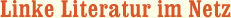Learn OS X Lion
ISBN-13:
9781430237631
Veröffentl:
2011
Einband:
eBook
Seiten:
736
Autor:
Scott Meyers
eBook Typ:
PDF
eBook Format:
Reflowable eBook
Kopierschutz:
Digital Watermark [Social-DRM]
Sprache:
Englisch
Beschreibung:
You're smart and savvy, but you're also busy. This comprehensive guide to Apple's latest version of OS X, Lion, gives you everything you need to know to live a happy, productive Mac life. Learn OS X Lion will have you up and connected right away. With a minimum of overhead and a maximum of useful information, you'll cover a lot of ground in the time it takes other books to get you plugged in. If this isn't your first experience with OS X, skip right to the "e;What's New in Lion"e; sections. You may also find yourself using this book as a quick refresher course or a way to learn new Mac skills you've never tried before.
You’re smart and savvy, but you're also busy. This comprehensive guide to Apple's latest version of OS X, Lion, gives you everything you need to know to live a happy, productive Mac life.Learn OS X Lion will have you up and connected right away. With a minimum of overhead and a maximum of useful information, you’ll cover a lot of ground in the time it takes other books to get you plugged in.
If this isn’t your first experience with OS X, skip right to the "What’s New in Lion" sections. You may also find yourself using this book as a quick refresher course or a way to learn new Mac skills you’ve never tried before.
- Welcome to Lion
- Using the Finder
- OS X’s File System
- Nifty Tools in Lion
- Application Basics
- Managing Applications
- Lion's included applications
- Connecting to the network / Internet
- Learn to browse the web
- Learn to master email
- Contact management with Address Book
- Time management with iCal
- Chatting and communication
- iCloud and MobileMe
- iPhoto
- iMovie
- GarageBand
- Exploring the System Preferences
- Printing & Peripherals
- Time Machine Backup and Recovery
- General Lion Care and Feeding
- What you need to know about Security
- Introducing Darwin, Terminal, and the Shell
- Extending Lion with Darwin
- Networking with Lion
- Remote access and sharing
- Lion as a web server
- Working with your MS Windows friends
- Running Other OSs on your Mac
- An overview of Lion scripting and development
- AppleScript and Automator
- Xcode tools for Lion Development
- Cocoa App Development 101