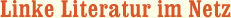Implementing SAP S/4HANA Finance
Get step-by-step instructions for moving from SAP ERP to SAP S/4HANA Finance (SAP Simple Finance). Configure important SAP S/4HANA Finance functionality. Employ data migration best practices for SAP S/4HANA Finance
Nicht lieferbar | Lieferzeit: Nicht lieferbar I
Alle Preise inkl. MwSt. | Versandkostenfrei
Nicht verfügbar
Zum Merkzettel
Gewicht:
1087 g
Format:
234x179x35 mm
Beschreibung:
Anup Maheshwari is a proficient SAP S/4HANA Finance professional with more than 17 years of IT and business consulting experience in managing and delivering complex SAP projects focused on finance efficiency, productivity and profitability. He has led design, migration, and implementation teams in some of the first global deployments of SAP S/4HANA Finance, having already successfully led more than 10 full lifecycle and global roll-out SAP implementation projects across North America, Europe, and Asia Pacific.
Anup has been responsible for the design and implementation of SAP S/4HANA Finance business design, strategy, and solution; proposing best business practices, managing the end-to-end delivery from architecture, configuration, solution building, development, test strategy and execution; and working with clients to improve their business performance, drive shareholder value, and create a competitive advantage by helping clients solve complex business problems.
Anup's SAP functional experience includes SAP S/4HANA Finance, collaborative finance operations, New Cash Management, SAP Integrated Business Planning, SAP Financial Supply Chain Management, New General Ledger, Accounts Payable, Accounts Receivable, Asset Accounting, Controlling, and Travel Management modules of SAP.
Anup has a master's degree in business administration and another in project management from George Washington University in Washington, D.C. He is a Stanford Certified Project Manager and a PMI-certified project management professional (PMP). Anup is a chartered financial analyst and is also a Certified SAP Consultant.
Anup has been responsible for the design and implementation of SAP S/4HANA Finance business design, strategy, and solution; proposing best business practices, managing the end-to-end delivery from architecture, configuration, solution building, development, test strategy and execution; and working with clients to improve their business performance, drive shareholder value, and create a competitive advantage by helping clients solve complex business problems.
Anup's SAP functional experience includes SAP S/4HANA Finance, collaborative finance operations, New Cash Management, SAP Integrated Business Planning, SAP Financial Supply Chain Management, New General Ledger, Accounts Payable, Accounts Receivable, Asset Accounting, Controlling, and Travel Management modules of SAP.
Anup has a master's degree in business administration and another in project management from George Washington University in Washington, D.C. He is a Stanford Certified Project Manager and a PMI-certified project management professional (PMP). Anup is a chartered financial analyst and is also a Certified SAP Consultant.
Employ data migration best practices for SAP S/4HANA Finance
... Preface ... 19
... About This Book ... 19
... Structure of This Book ... 21
... Acknowledgments ... 24
... Introduction ... 27
... Evolution of the Chief Financial Officer ... 28
... Benefits of SAP S/4HANA Finance ... 29
... Functional Changes with SAP S/4HANA Finance ... 32
... System Architecture with SAP S/4HANA Finance ... 34
... Migration to SAP S/4HANA Finance ... 36
... Summary ... 48
I ... Migrating to SAP S/4HANA Finance ... 49
1 ... Preparation ... 51
1.1 ... Check Functional Scope and Restrictions ... 51
1.2 ... Feasibility Checklist ... 53
1.3 ... The Maintenance Planner and Prechecks ... 60
1.4 ... Check Custom Coding ... 60
1.5 ... Check Sizing ... 62
1.6 ... Precheck for Migration to New Asset Accounting ... 63
1.7 ... Activate Business Functions ... 65
1.8 ... Check and Activate New Depreciation Calculation ... 69
1.9 ... Consistency Checks ... 73
1.10 ... Perform Period-End Closing Activities ... 83
1.11 ... Consistency Check before Activation of SAP S/4HANA Finance ... 91
1.12 ... Execute Business Reconciliation ... 93
1.13 ... Summary ... 103
2 ... Installation and Upgrade ... 105
2.1 ... Installation and Upgrade Checklist ... 106
2.2 ... Use the Maintenance Planner ... 115
2.3 ... Install the Related Software Component Version ... 116
2.4 ... Apply SAP Notes ... 118
2.5 ... Content Deployment with SAP HANA Application Lifecycle Management ... 120
2.6 ... Perform HANA-tization ... 120
2.7 ... Optimization ... 122
2.8 ... Summary ... 125
3 ... Customizing for the SAP General Ledger ... 127
3.1 ... Activate SAP Reference Implementation Guide for SAP ERP Financials ... 128
3.2 ... Check and Adopt Fiscal Year Variants ... 129
3.3 ... Migrate General Ledger Customizing ... 130
3.4 ... Define Settings for the Journal Entry Ledger ... 131
3.5 ... Define Ledger Groups ... 133
3.6 ... Assign the Accounting Principle to the Ledger Group ... 135
3.7 ... Define the Ledger for the Controlling Version ... 136
3.8 ... Define Document Types for Postings in Controlling ... 137
3.9 ... Define Document Type Mapping Variants for Controlling Business Transactions ... 138
3.10 ... Check and Define Default Values for Postings in Controlling ... 138
3.11 ... Define the Offsetting Account Determination Type ... 140
3.12 ... Define the Source Ledger for Migration of Balances ... 140
3.13 ... Execute Consistency Check of General Ledger Settings ... 141
3.14 ... Activate Business Functions ... 141
3.15 ... Summary ... 142
4 ... Customizing for the New Asset Accounting ... 143
4.1 ... Prerequisites ... 145
4.2 ... Install SAP S/4HANA Finance with New Asset Accounting ... 145
4.3 ... Migrate Charts of Depreciation ... 146
4.4 ... Customization Prior to Activation ... 147
4.5 ... Check Prerequisites for Activating New Asset Accounting ... 153
4.6 ... Determine Active Charts of Depreciation ... 154
4.7 ... Change Definitions of Depreciation Areas ... 155
4.8 ... Specify Transfer of Acquisition and Production Cost Values ... 157
4.9 ... Specify Transfer of Depreciation Terms ... 158
4.10 ... Activate New Asset Accounting ... 160
4.11 ... Adjust Parameters in Charts of Depreciation ... 161
4.12 ... Display Migration Log ... 162
4.13 ... Summary ... 162
5 ... Customizing for Controlling ... 165
5.1 ... Execute SAP Business Warehouse Delta Extraction for Account-Based Profitability Analysis ... 166
5.2 ... Adapt Settings for Profitability Segment Characteristics ... 166
5.3 ... Maintain the Operating Concern ... 167
5.4 ... Maintain the Operating Concern for the Banking Add-On ... 168
5.5 ... Activate Account-Based Profitability Analysis ... 169
5.6 ... Transport Operating Concern ... 169
5.7 ... Summary ... 170
6 ... Customizing for Migration of House Bank Accounts ... 171
6.1 ... Define Number Ranges for Bank Account T
... About This Book ... 19
... Structure of This Book ... 21
... Acknowledgments ... 24
... Introduction ... 27
... Evolution of the Chief Financial Officer ... 28
... Benefits of SAP S/4HANA Finance ... 29
... Functional Changes with SAP S/4HANA Finance ... 32
... System Architecture with SAP S/4HANA Finance ... 34
... Migration to SAP S/4HANA Finance ... 36
... Summary ... 48
I ... Migrating to SAP S/4HANA Finance ... 49
1 ... Preparation ... 51
1.1 ... Check Functional Scope and Restrictions ... 51
1.2 ... Feasibility Checklist ... 53
1.3 ... The Maintenance Planner and Prechecks ... 60
1.4 ... Check Custom Coding ... 60
1.5 ... Check Sizing ... 62
1.6 ... Precheck for Migration to New Asset Accounting ... 63
1.7 ... Activate Business Functions ... 65
1.8 ... Check and Activate New Depreciation Calculation ... 69
1.9 ... Consistency Checks ... 73
1.10 ... Perform Period-End Closing Activities ... 83
1.11 ... Consistency Check before Activation of SAP S/4HANA Finance ... 91
1.12 ... Execute Business Reconciliation ... 93
1.13 ... Summary ... 103
2 ... Installation and Upgrade ... 105
2.1 ... Installation and Upgrade Checklist ... 106
2.2 ... Use the Maintenance Planner ... 115
2.3 ... Install the Related Software Component Version ... 116
2.4 ... Apply SAP Notes ... 118
2.5 ... Content Deployment with SAP HANA Application Lifecycle Management ... 120
2.6 ... Perform HANA-tization ... 120
2.7 ... Optimization ... 122
2.8 ... Summary ... 125
3 ... Customizing for the SAP General Ledger ... 127
3.1 ... Activate SAP Reference Implementation Guide for SAP ERP Financials ... 128
3.2 ... Check and Adopt Fiscal Year Variants ... 129
3.3 ... Migrate General Ledger Customizing ... 130
3.4 ... Define Settings for the Journal Entry Ledger ... 131
3.5 ... Define Ledger Groups ... 133
3.6 ... Assign the Accounting Principle to the Ledger Group ... 135
3.7 ... Define the Ledger for the Controlling Version ... 136
3.8 ... Define Document Types for Postings in Controlling ... 137
3.9 ... Define Document Type Mapping Variants for Controlling Business Transactions ... 138
3.10 ... Check and Define Default Values for Postings in Controlling ... 138
3.11 ... Define the Offsetting Account Determination Type ... 140
3.12 ... Define the Source Ledger for Migration of Balances ... 140
3.13 ... Execute Consistency Check of General Ledger Settings ... 141
3.14 ... Activate Business Functions ... 141
3.15 ... Summary ... 142
4 ... Customizing for the New Asset Accounting ... 143
4.1 ... Prerequisites ... 145
4.2 ... Install SAP S/4HANA Finance with New Asset Accounting ... 145
4.3 ... Migrate Charts of Depreciation ... 146
4.4 ... Customization Prior to Activation ... 147
4.5 ... Check Prerequisites for Activating New Asset Accounting ... 153
4.6 ... Determine Active Charts of Depreciation ... 154
4.7 ... Change Definitions of Depreciation Areas ... 155
4.8 ... Specify Transfer of Acquisition and Production Cost Values ... 157
4.9 ... Specify Transfer of Depreciation Terms ... 158
4.10 ... Activate New Asset Accounting ... 160
4.11 ... Adjust Parameters in Charts of Depreciation ... 161
4.12 ... Display Migration Log ... 162
4.13 ... Summary ... 162
5 ... Customizing for Controlling ... 165
5.1 ... Execute SAP Business Warehouse Delta Extraction for Account-Based Profitability Analysis ... 166
5.2 ... Adapt Settings for Profitability Segment Characteristics ... 166
5.3 ... Maintain the Operating Concern ... 167
5.4 ... Maintain the Operating Concern for the Banking Add-On ... 168
5.5 ... Activate Account-Based Profitability Analysis ... 169
5.6 ... Transport Operating Concern ... 169
5.7 ... Summary ... 170
6 ... Customizing for Migration of House Bank Accounts ... 171
6.1 ... Define Number Ranges for Bank Account T
You know what SAP S/4HANA Finance (formerly SAP Simple Finance) is-now learn how to get it. First migrate your data from SAP ERP Financials to SAP S/4HANA Finance, and then customize its key functionality: General Ledger, Asset Accounting, Controlling, and Cash Management. Consult step-by-step instructions, menu paths, transaction codes, and key documents at each stage to get the details you need for your on-premise project. With this implementation guide, you'll join the brave new world of SAP S/4HANA Finance.
a. Data Migration
It all begins with migration. Walk through each stage, from migration preparation until the last data check-and consult a quick-reference migration checklist to make sure nothing slips through the cracks.
b. Configuration
Learn how to set up your on-premise SAP S/4HANA Finance implementation so that it meets each unique business requirement in the General Ledger, Asset Accounting, Controlling, and Cash Management areas.
c. SAP Fiori Applications
Accounts payable accountant? Accounts receivable manager? See how you can set up and customize the finance-related Smart Business apps for a particular business role.
Highlights:
Migration preparation, installation, and data checks
General Ledger
Asset Accounting
Controlling
Cash Management
SAP Integrated Business Planning for Finance
SAP Fiori applications
Migration checklist
Preparedness survey
Galileo Press heißt jetzt Rheinwerk Verlag.
a. Data Migration
It all begins with migration. Walk through each stage, from migration preparation until the last data check-and consult a quick-reference migration checklist to make sure nothing slips through the cracks.
b. Configuration
Learn how to set up your on-premise SAP S/4HANA Finance implementation so that it meets each unique business requirement in the General Ledger, Asset Accounting, Controlling, and Cash Management areas.
c. SAP Fiori Applications
Accounts payable accountant? Accounts receivable manager? See how you can set up and customize the finance-related Smart Business apps for a particular business role.
Highlights:
Migration preparation, installation, and data checks
General Ledger
Asset Accounting
Controlling
Cash Management
SAP Integrated Business Planning for Finance
SAP Fiori applications
Migration checklist
Preparedness survey
Galileo Press heißt jetzt Rheinwerk Verlag.